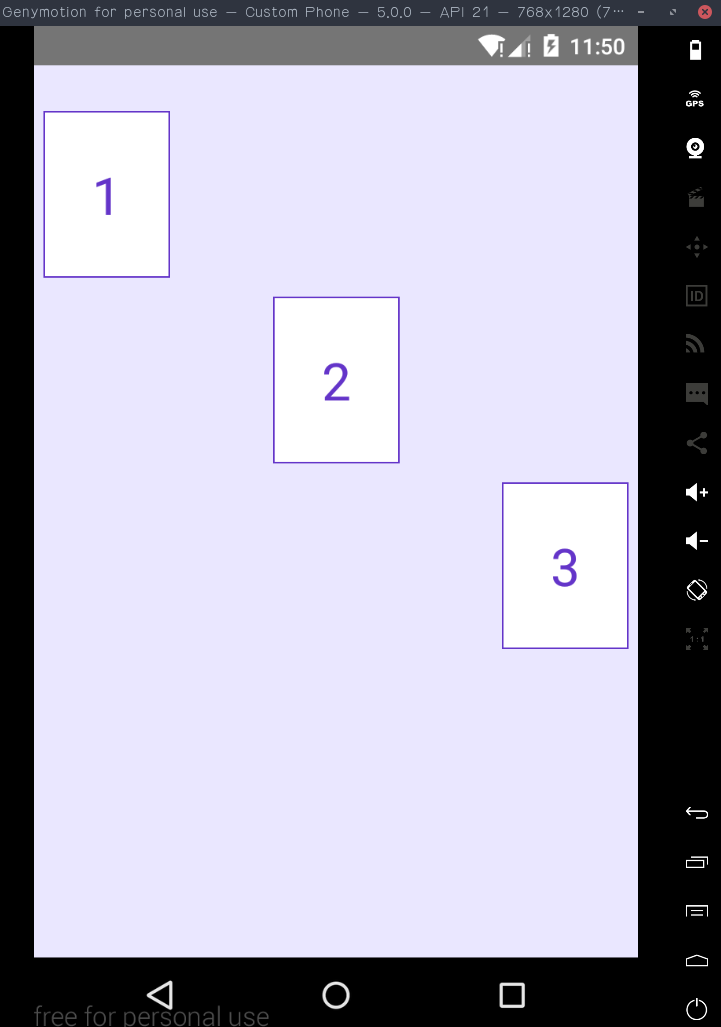react-native学习总结
使用的JSX语法在开发手机本地应用的时候,极大的提高了开发效率,基本思想还是跟web开发相同,但是个作为一个C++程序员,来接触react-native一段时间发现了很多让人心动的东西,比如在javascript当中包含这XML,使用和web开发不一样的css语法。但是学习web开发还是react-native,熟记一些css属性还是比较重要的。
笔记: 1
2
3
4
5
6
7
8
9
10
11
12title:{
fontSize:26,
color:'#6435c9',//字体颜色
textAlign:'center',
fontStyle:'italic',//设置字体风格:斜体
letterSpacing:2,//设置字间距
lineHeight:33,//设置行高
fontFamily:'Helvetica Neue',//设置字体
fontWeight:'300',
textDecorationLine:'underline',//设置文字下划线
textDecorationStyle:'dashed'//设置下划线为虚线
}
运用这个样式的文字显示效果:
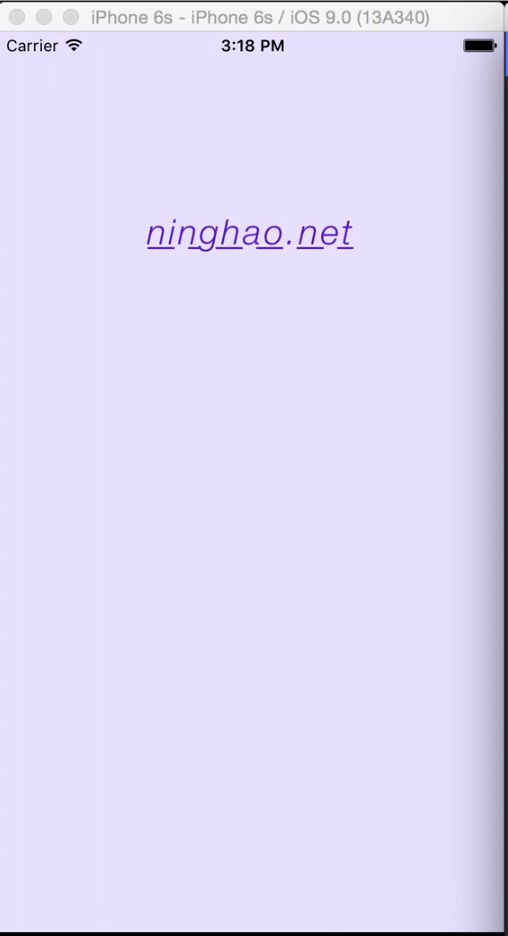
布局:react-native可以在javascript结构中嵌入xml语法,用树形结构的方法来创建布局方式,我们看到的一个屏幕显示版面就是一个View组件,这个View组件作为整个屏幕布局的组件。
1 | class HelloWorld extends React.Component{ |
css布局样式 1
2
3
4
5
6
7
8
9
10
11
12
13
14
15
16
17
18
19
20
21
22
23
24
25
26
27
28
29
30var styles = StyleSheet.create({
item:{
backgroundColor:'#ffffff',
borderWidth:1,
borderColor:'#6435c9',
margin:6,
},
itemOne:{
alignSelf:'flex-start',//左对齐
},
itemTwo:{
alignSelf:'center',
},
itemThree:{
},
itemText:{
fontSize:33,
fontFamily:'Helvetica Neue',
fontWeight:'200',
color:'#6435c9',
padding:30,
},
container:{
alignItems:'flex-end',
backgroundColor:'#eae7ff',
flex: 1,
paddingTop:23,
}
});
显示效果: